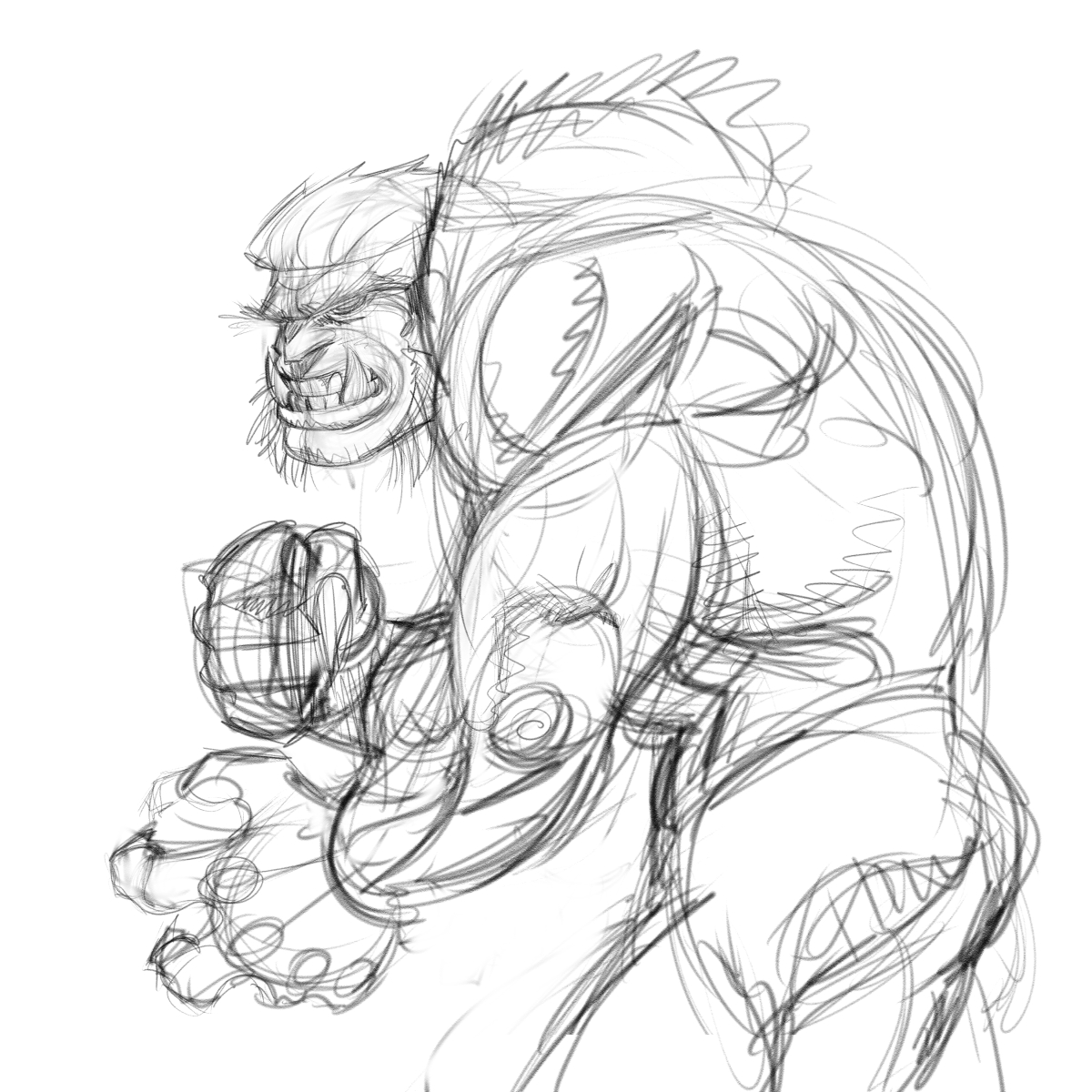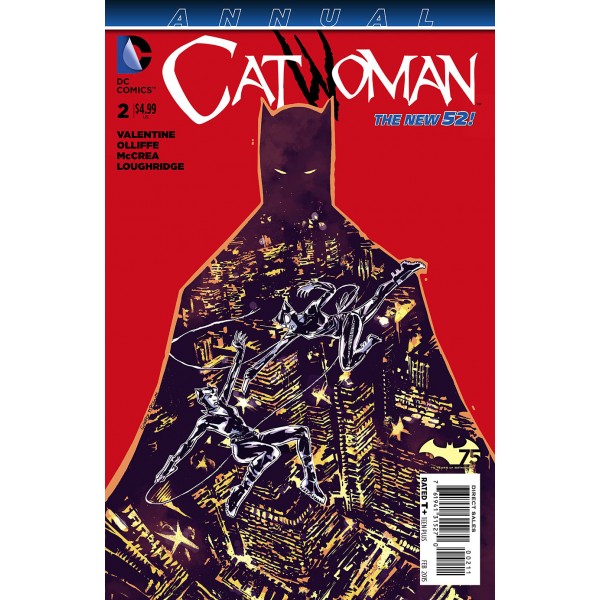Creating art digitally has never been more popular, and now technology has made it easier and more practical for traditional artists to transition over to this exciting medium. The ability for tablet drawing (Wacom being the gold standard) to emulate stokes of pencil, pens, brushes, etc., coupled with the processing speed/power to make those strokes near-instantaneous has been a huge boon for illustrators and photo retouchers to help speed up their workflow. For the average layperson who may not understand: make no mistake, we artists are drawing on the computer exactly as how we are drawing on traditional paper. Except now we don't have to carry around all these extra drawing tools, which may be inconvenient at times. Digital art does not equal a magical software that "comes up" with images with a few button presses.
When this technology was introduced to be able to draw directly on the screen (i.e. the Wacom Cintiq) with full pressure sensitivity, it provided an even closer replication of the full, traditional drawing experience (albeit much more expensive than drawing on a tablet on your lap whilst looking up at a separate screen--a disconnect that many artists dislike).
Nowadays, there is competition and the move has gone to portability. We have computer tablets that can now support true pressure sensitivity, with the plus side being that they can be carried with you everywhere with ease. A portable sketchbook!
The Microsoft Surface Pro 2
About a year ago, I told myself that if I ever invested in a drawing tablet/computer, then I would give myself 1 year from the date of purchase to learn to be fully comfortable doing professional quality work that I can deliver. Otherwise it'd be a total waste of my money.
In April of 2014, I bit the bullet after reading so many reviews and blogs (an excellent one that I have to mention is SurfaceProArtist.com) about other artists' experiences and bought the Microsoft Surface Pro 2. Of course, with my luck, soon after I bought the Pro 2, then the Pro 3 was announced. But more on that later..!
Why the Surface Pro 2? In short, the Wacom Citinq Companion--a similar portable computer drawing tablet competitor aimed solely at digital creatives--seemed a little steep at almost double the price. I certainly didn't think it offered double the performance. Plus, with the Surface Pro 2's 1024 levels of Wacom-enabled pressure sensitivity (the same as my dated Intuos 3 small tablet), what more would I need to do the type of work I need to?
When I started up the Surface Pro 2, I immediately loaded it with my Photoshop CC and decided to download Clip Studio Paint (which is the direct download version of the popular Manga Studio 5--why they give it two separate names depending on the download/disc version is beyond me). Of course, that would mean that I'd have to experience another learning curve (the Clip Studio Paint software), but when I jump, I jump in with both feet first!
Another thing that I have learned from reading reviews is that I should immediately upgrade the stylus instead of using the crappy, skinny, plastic stock stylus that comes with the Surface Pro 2. So I bought and highly recommend the Wacom Bamboo Feel Stylus, which is thicker, heftier, and feels more natural in the hand when drawing:
Currently at about 40 US dollars, this baby isn't cheap but it's worth it.
If there is one other immediate upgrade that I would absolutely recommend, it would the Tech Armor matte screen protector for the Surface Pro:
The best 9 US dollars you will spend for your Surface Pro.
In short, my Surface Pro 2 (and I'm assuming the 1 and 3 versions) has a very shiny glass surface. Two problems for the artist: it glares easily, and drawing on the surface (no pun intended) feels weird and slippery. At times, your palm may "catch" against the glass surface which may interrupt/prevent you from doing quick, longer strokes.
The Tech Armor matte screen protector eliminates these issues and provides a much more natural drawing experience, almost as if on paper. In fact, in my opinion it is very similar to drawing on the Wacom Cintiq.
My very first sketch after I loaded Photoshop CC; yep, pressure sensitivity works!
After fooling around with Photoshop and Clip Studio Paint for about six months, I took the plunge and did my first digitally-inked pages in the recently-released Catwoman Annual issue. That's a half-year shorter than I gave myself to get comfortable/immersed in turning in fully digital work. Not bad. In fact, more on this issue later....
Here are some thoughts about working with the Surface Pro 2, Photoshop, and Manga Studio 5/Clip Studio Paint:
- The stock brushes that come with Clip Studio Paint are ok, but through a friend's recommendation, I bought and downloaded some Frenden Brushes specifically for inking by artist Ray Frenden. I use mostly a slightly-modified version of his Pinhair Sable and Ray-pidograph brushes, but "out-of-the-box" they work great and better than the software's stock brushes. My only niggle is that the pentagonal sable brush won't work for me when I select white ink--not sure why that is.
- You need enable "experimental features" in the Photoshop Preferences>Experimental Features section to make the program more touch friendly as it scales up the user interface 200% to give you larger, pressable buttons. The default desktop view's buttons are too small for the high-density display of the Surface Pro 2.
- The cursor tends to stray from the pen tip when you are working near the edges of of the canvas. Annoying, but I always try to pan the workspace so that I'm always working near the middle of the screen. I believe this is actually a hardware problem from what I've gathered.
- What's better for art on the SP2? Overall, I feel Photoshop is a little snappier to work with than with Manga Studio 5/Clip Studio Paint. Lines move faster. But the difference is not huge. Photoshop saves files noticeably slower than on my old Macbook Pro (2010 model). But it's faster (for the file sizes I tend to work with) than on my SP2. I feel the pressure sensitivity when drawing in Photoshop is more "sudden" than on Clip Studio Paint. In other words, I press a little bit, and a big blob wants to come out. So I prefer Clip Studio Paint's more gradual, better-stabilized lines. For photographers working with raw photo files, Adobe Camera Raw is sllllooooooooowwwwww as a dog on the Surface Pro 2. When I use sliders to make adjustments on pictures, it literally takes 2-3 seconds for the effect to show, whereas on my Macbook Pro it's instantaneous. I'm not sure why. Overall, I definitely prefer Clip Studio Paint for all things comic-book art related. It's specialized for that; Photoshop is specialized for high-end retouching, so I'll continue to do that kind of work in Photoshop.
- In my version of CSP, there's a glitch that drives me nuts: when I select a different size brush in the left panel, it will "gray out" and I can't pick another size brush. I can usually get rid of this and reactivate the brush size selection by quickly picking another tool, and then going back to the brush. I've learned to work with it.
In CSP, if I work on a page for a while, it will crash and freeze on me. No buttons/strokes will work. At first, this freaked me out, but found out that I can click on another desktop program on my icon tray at the bottom of the screen (usually Google Chrome since I'm always online in the background), then go back to CSP and still be able to Save the work (though nothing else works). Then I have to annoyingly close the entire program and re-open it to work again. This is a major problem, but I again I have been working around it.
My Surface Pro 2 got shut off twice via bumping against the wall. This was when I had active work on it. Totally lost my work, couldn't save it. So I had to turn it back on and start over. I thought the SP2 should withstand bumps and hits better than that??? Aren't there drop tests done on this thing? Maybe the Surface Pro 3 is better in this regard, built a little sturdier...?
See the grayed-out brush sizes on the left??? I should be able to select any sizes I want at will.
Still, overall I'm very satisfied with my investment to go totally digital when needed. I've already made my money back many times over with the paid work I have done on this nifty little machine so far. To be able to work literally anywhere is something else. When I can actually ink pages on the plane, in bed, or even on the toilet--it is such a revelation and actually makes me become more productive. No more carrying piles of paper/pages, pens, brushes, bottles of ink, scanning, etc. etc. etc. If I don't feel like working at home and want a change of pace, then I can just fold up my little SP2 and go draw outside or at the mall all day. And let me tell you, the internal battery--especially when coupled with the extended battery type Power Cover that I bought--will last you almost all day if you turn down your screen brightness a little. Supposedly it's a stark improvement over the Surface Pro 1. In fact, it was also another reason why I bought this over the Wacom Ciniq Companion as the Cintiq's battery life doesn't seem to get as much positive feedback as the Surface Pro 2's. And you're only as useful as your battery life, I always say (which is another reason I ditched my iPhone 5 for the kick-ass iPhone 6 Plus).
Working over dinner during Wizard World New Orleans....can't do that as easily traditionally!!
So one question I get asked is: why not the Surface Pro 3? After limited time messing around with it, I didn't find that it offered any noticeable performance improvement for drawing (which is what I care about). Perhaps it has improvement in other areas of computing, but my priority is on the art side. Also, for the Surface Pro 3, they ditched the gold standard Wacom pressure sensitivity tech for N-Trig (whatever that is). Now, that may or may not mean anything, but they also dropped the pressure level sensitivity from the SP2's 1024 levels down to the current SP3's 256 levels of pressure sensitivity! I've read that in practice you may not really notice, but logic tells me that dropping levels is definitely not any better, only that it could be worse. Finally, this newly adopted N-Trig tech in the newer Surface Pro 3 requires you to use their special stock stylus which now also requires a battery to work. No, no , NO! :(
So when I upgrade, will I stick with the Microsoft Surface Pro line of computers? Or switch to the more expensive Cintiq Companion, whichever version will happen to be out? I guess time will tell depending on what improvements each offers. Right now I'm overall very happy with the Surface Pro 2. And I've already turned on a few of my colleagues to purchase one. The advantage now is that it can be had for fairly cheap since the introduction of the Surface Pro 3, making it a steal in my opinion.
If it weren't for the fact that there's an original art collector's market out there, I'd without hesitation go 100% digital. As it stands, when I'm not out of town for convention appearances or on vacation, I will work with traditional inking when I can. When I'm on the road--it's digital all the way. A big reason for learning digital into my workflow is simply because of my traveling schedule, which makes it very inconvenient to ink traditionally. Which leads me to.....
Some of my first digital inks appeared here.
You've made it this far in this long blog entry; now I will give you a chance to win a piece of original, signed art. :) As of this blog, I am holding a contest regarding this Catwoman Annual issue you see above and mentioned earlier. If you can guess which pages in this issue that I inked digitally and inked traditionally, I'll send you an original Catwoman page. I think my digital inks are almost indistinguishable from my traditional inks, but if you have a keen eye, you can tell the difference. First one to comment on the correct pages digitally inked (MUST be in the comment box below) wins!
Blog Archive
- May 2017 1
- March 2017 1
- February 2017 1
- December 2016 2
- November 2016 2
- October 2016 1
- September 2016 3
- August 2016 5
- July 2016 2
- June 2016 1
- May 2016 1
- April 2016 3
- March 2016 3
- February 2016 3
- January 2016 7
- December 2015 27
- November 2015 35
- October 2015 5
- August 2015 1
- April 2015 3
- March 2015 1
- February 2015 1
- December 2014 2
- November 2014 2
- October 2014 6
- September 2014 6
- August 2014 6
- May 2014 2
- April 2014 4
- March 2014 3
- February 2014 7
- January 2014 5
- December 2013 4
- November 2013 6
- October 2013 6
- September 2013 3
- August 2013 6
- July 2013 5
- June 2013 4
- May 2013 6